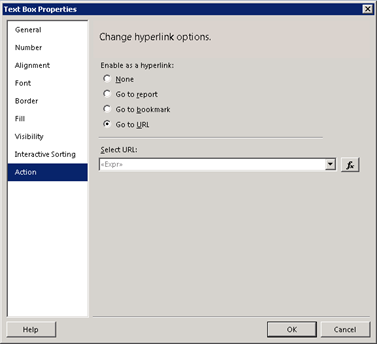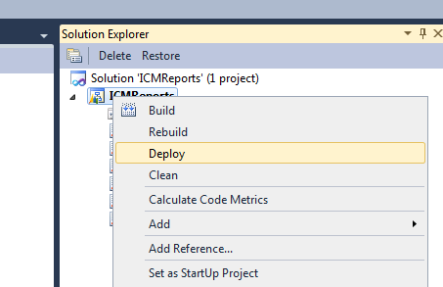Monthly Archives: May 2014
Reports and Data Methods
filtering the data(record) based on selected Input
Microsoft Dynamics Ax Technical Blog
For filtering a particular record :
1.First create a table i.e tabcust with fields name , ids(baseenum) , phno , height , weight
2. create a form and drag the table tabcust into data source.
in design take a grid and a combo box give enum type as baseenum1;
- In class:
public class FormRun extends ObjectRun
{
QueryBuildRange qbr2; // declartion of range variable
}
- In Data source level . Override a method init()
public void init()
{
super();
qbr2 = this.query().dataSourceName(“tabcust”).addRange(fieldNum(Tabcust , BaseEnum1));
}
5.in combo box – in methods override a selectionchange method()
public int selectionChange()
{
int ret;
ret = super();
Tabcust_ds.executeQuery();
return ret;
}
- Create a range by overriding method executequery() in data source level:
public void executeQuery()
{
qbr2.value(combobox.valueStr());
super();
}
Dynamics AX 2009 – User group security Profiler.
User group permissions have always been a pain but interesting area in AX (at least for me). The challenge for the Administrators is to find a the appropriate security keys for giving desired permissions to a user group.
Microsoft has been aware of this pain and as a first step towards providing an aid to locate the security key to be configured, a security profiler tool has been provided. Its not a default part of standard application but a download can be requested from Microsoft support . it will be provided to you in the form of an xpo.This tool is not yet perfect as it sometimes fails to give the desired results. As i said in the beginning that this is the first step in this direction therefore Microsoft recommends that it is used in the TEST environments only and not in any Production/Live environment.
The download cannot…
View original post 190 more words
Deploying reports for Dynamics AX 2012
Red Maple and Dynamics AX 2012
If you were at the AX Technical Conference and missed my little rant on little known developer tools in Dynamics AX, that’s probably for the best. Here is another one: Did you know you can deploy reports from Visual Studio instead of Dynamics AX?
It’s true and a huge time saver:
Now you know. Tell your friends
‘Select all’ ctrl-A is selecting only 20 records in the Form grid
There is an issue with the Grids in Ax 2012 where select all or ctrl A or clicking top check box in the grid, selects only 20 records and if you want to iterate or check the number of records through code, it will always show 20 even though the records are more than 20 in the Grid.
The reason behind is, the Grid control in Ax does not load all the records on the initialization of the Form, if the records are more than 20 and user has to scroll the whole grid to make Ax select all the records and to get the correct count in the code.
The more technical explanation of this could be, there are only 20 records marked when the user clicks the top check box in the Grid and to get all the records, code has to mark all the records by iterating…
View original post 83 more words
Wizard to Duplicate SSRS Reports and Artifacts [AX 2012]
Duplicate SSRS report Wizard– Performance improved {1-5 minutes now} [AX 2012]
Sreenath Reddy G - D365 FO Technical Blog
Friends,
Thanks a lot for your feedback and responses on Duplicate SSRS report wizard tool for AX 2012.
I know that there was a concern on the performance of this wizard and was not having much time to improve it.
Thanks to Krasimir Kirilov for his feedback and modifications to improve the performance. I will be sending a copy of this tool to all of those who got a copy earlier.
Interested readers please contact me for a copy of the wizard
Thank you!
Sreenath
Report Data provider [RDP] as data source type in data set – SSRS reports [Dynamics ax 2012]
Sreenath Reddy G - D365 FO Technical Blog
Friends,
I am excited to share this new source of data[RDP] for the dataset..We all know in the older version, for a dataset we had only Query and Business logic as a dataset source in SSRS reports. Now in the current version, we have actually 4 options : Query, Business Logic, Report data provider and AX Enum provider.
Today, I will be covering the Report data provider. An RDP class is an X++ class that is used to access and process data for a Reporting Services report. An RDP class is an appropriate data source type when the following conditions are met.
hmmmm.. confused..let me explain with an example. It will be all clear soon 🙂
First things first: The following elements are required to set RDP as your data source type.
step 1: Query
step 2: Temporary table – RDP class fills a temporary table with data that will…
View original post 1,046 more words
Batch job in Ax 2012
Hi,
Here is simple way to write the batch job by using the standard class.
Duplicate the class Tutorial_RunbaseBatch() : write logic in new method “update()” and call it in run() method of class.
try
{
ttsbegin;
this.Update();
ttscommit;
}