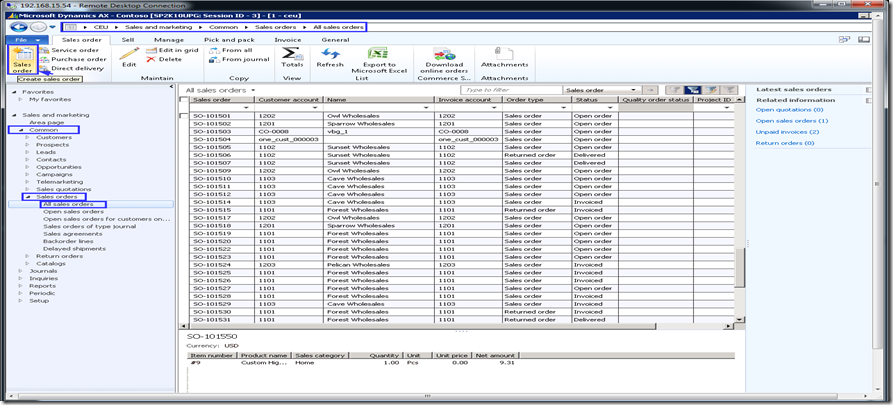Hi All,
Here I am going to explain normal Sales order posting in MS Dynamics AX 2012. when compared to earlier version of AX there are much changes in AX 2012 sales order process with respect to UI design and navigation as well.
Process is explained below with screenshots.
Navigate to module Sales and Marketing OR Accounts Receivable module —> Common –> Sales order—>All Sales order details—> Click Sales order icon in the Action pane, Sales order tab, New group.
A new Create Sales order form is opened—> Select Customer account and fill relevant information in applicable fields—> Click OK at the bottom of the form.
Now Sales order header is created. Sales order form as two icons in action pane called Header view and Lineview in Sales order tab, in Show group as shown in below screenshot. Here we cannot see both Header and Lines, but we can…
View original post 443 more words